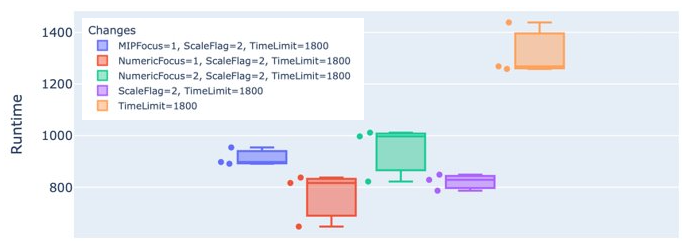Gurobi Performance on OET Benchmarks
Matthias Miltenberger
Manager of Optimization Support
Agenda
What are we going to cover?
What is the Gurobi Parameter Tuner?
How does the Tuner work?
How much performance can we gain?
How to evaluate benchmarks?
OET LP results
OET MIP results
Gurobi Parameter Tuning Tool
A quick overview
- Part of the standard Gurobi distribution (often referred to as the “Tuner”)
- Evoke from the command line using
grbtuneor call from the API
- Tries to find the best parameters within the given time limit
- Distributable over multiple machines to speed up the tuning process
- Heavily used by Gurobi Experts to tune customer models

How the Tuner works
General concepts
- Start with a baseline run to compare against
- Tests parameters in a predefined order of priority
- Quickly discards non-improving parameter sets
- Primarily tries to reduce time to optimality with minimal parameter changes
- Different tuning goals or metrics for MIPs that don’t solve to optimality:
TuneCriterion=0– ignore secondary criterionTuneCriterion=1– optimality gap as secondary criterion (default)TuneCriterion=2– objective of the best feasible solution foundTuneCriterion=3– best objective bound (dual bound)
TuneBaseSettingsto pass a set of initial parameters to try firstTuneTrialsto set number of random seeds for each model
Tuning Demo
6 MIP instances, 3 tune trials, time limit: 600s, tuning time limit: 50 000s
Important things to consider
Some words of caution
- Tuning many models at the same time takes more time
- Tuning too many diverse models may not lead to good results
- Tuning few models can result in over-tuning → use more tune trials (seeds)
- Balance is important - the defaults have been tested on thousands of models

Performance Variability
The bain of tuning NP-hard problems
Evaluating and analyzing Gurobi runs
Using the open-source gurobi-logtools
- gurobi-logtools is a package to
- parse Gurobi logs into pandas DataFrames or Excel sheets
- aggregate results over multiple runs, models, or parameters
- visualize everything in an interactive way
- complement the tuner by allowing in-depth analytics
Gurobi on the OET LP instances
Tuning the sample set (medium run times)
Mean runtime is reduced from 42.29s to 22.73s
Gurobi on the OET LP instances
Apply tuned parameters to entire benchmark
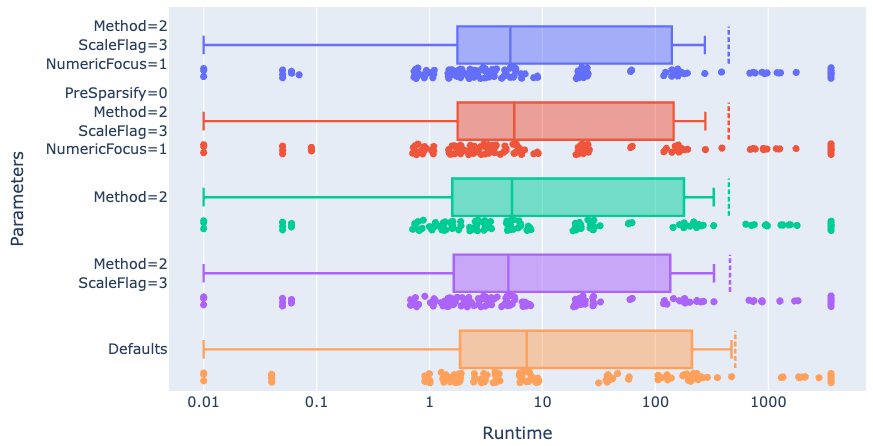
- only slight improvement on the whole test set (note the log-scale x-axis)
- models are too diverse to succeed with a single parameter set
Gurobi on the OET LP instances
Apply tuned parameters to entire benchmark
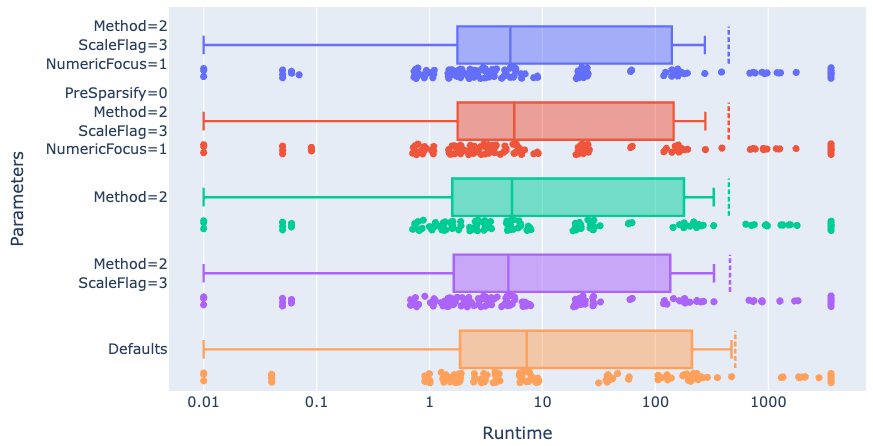
Mean runtime is only reduced from 510.49s to 447.24s (including timeouts)
- only slight improvement on the whole test set (note the log-scale x-axis)
- models are too diverse to succeed with a single parameter set
This is actually a sign of a good benchmark!
Notes on the LP benchmark
- All 48 models taken directly from the website
- Some are in LP format and some in MPS format (LP format is less accurate than MPS)
- May lead to inconsistent results compared to generating models directly
- Reading times can be as high as 900 seconds for
GenX-elecmodels- May distort performance results when included as total run time
- Likely caused by many warnings because of unclean data
- Warnings about large matrix coefficient ranges (\(10^{-7}\) to \(10^6\), 7 models):
TIMES-GEO_E4SMA_Base_scenariocplexTIMES-GEO_E4SMA_NetZero_scenariocplextemoa-US_9R_TSmodels
- Warnings about large bounds (up to \(10^9\), all 13
pypsa-eurmodels)
- Numerical issues can make performance comparisons difficult
- How to handle slight violations in the reported solution?
- Safer numerical parameters may lead to worse performance
keaandtuiexhibit numerical issues with some parameters
Gurobi on the OET MIP instances
Tuning a set of randomly selected easy instances
It’s not very effective and does not result in a clearly improving parameter set
Mean runtime is reduced from 4.68s to 3.24s, but there is no consistent speedup.
Gurobi on the OET MIP instances
Tuning a specific benchmark subset (PowerModel)
Tuning is very effective and results in clearly improving parameter sets
Mean runtime is reduced from 53.81s to 7.3s, and all models are solved faster.
Notes on MIP benchmark
- 70 instances, partly LP, partly MPS format
- Reading times can be as high as 90 seconds for the only
GenX-elecmodel- Likely caused by many warnings because of unclean data
- some
GenXmodels show violations in the final solutions (in order of \(10^{-4}\)) - some
SiennaandTulipamodels show solution violations in order of \(10^{-6}\) - Warnings about large bounds (up to \(10^9\), all 3
pypsa-eurmodels)
Takeaways
Please feel free to ask any related questions
- Parameter tuning can expose hidden potential/performance in all solvers
- More effective than using more powerful hardware
- Tuning can be time-consuming and works best on distributed machines
- There are quite a few pitfalls:
- Watch out for numerical issues and inconsistent results
- Avoid over-tuning by regularly re-evaluating your settings and using seeds
- There likely are no perfect fixed settings for diverse sets of models
- The default values often choose automatically based on the specific model
- When analyzing aggregated results, do not neglect single model behaviors
- Improving your model formulation can be even more effective
Ask the Gurobi Experts for help when stuck or unsure how to start!
© Gurobi Optimization – gurobi.github.io/slides/